Navigating and Using Chat History
ElixirData keeps a complete record of your interactions with AI agents.
The Recent Sessions and Library features let you revisit past conversations, resume threads, or start new ones effortlessly.
Accessing Recent Sessions
To quickly access your previous chats:
- On the sidebar, hover over the Home icon.
- A dropdown menu will appear showing all your recent sessions.
- To view all past sessions, click See all sessions.
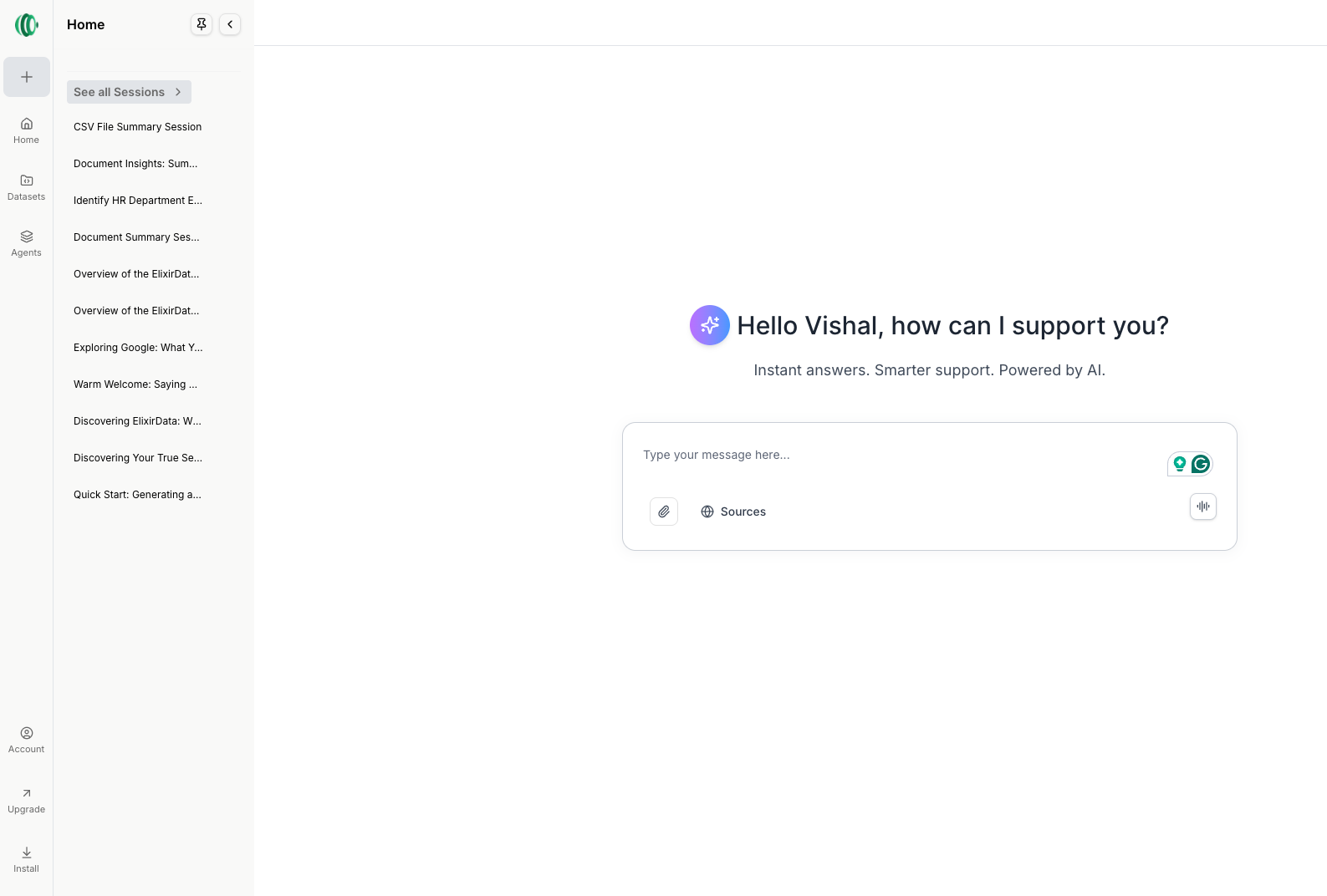
Exploring the Library
Clicking See all sessions opens the Library page, which contains all your past chat history.
Features of the Library page:
- Search Bar: Find specific chats using keywords.
- Sorting Options: Sort chats by Newest or Oldest to quickly locate threads.
- Complete History: Every conversation with the AI is stored here for easy access.
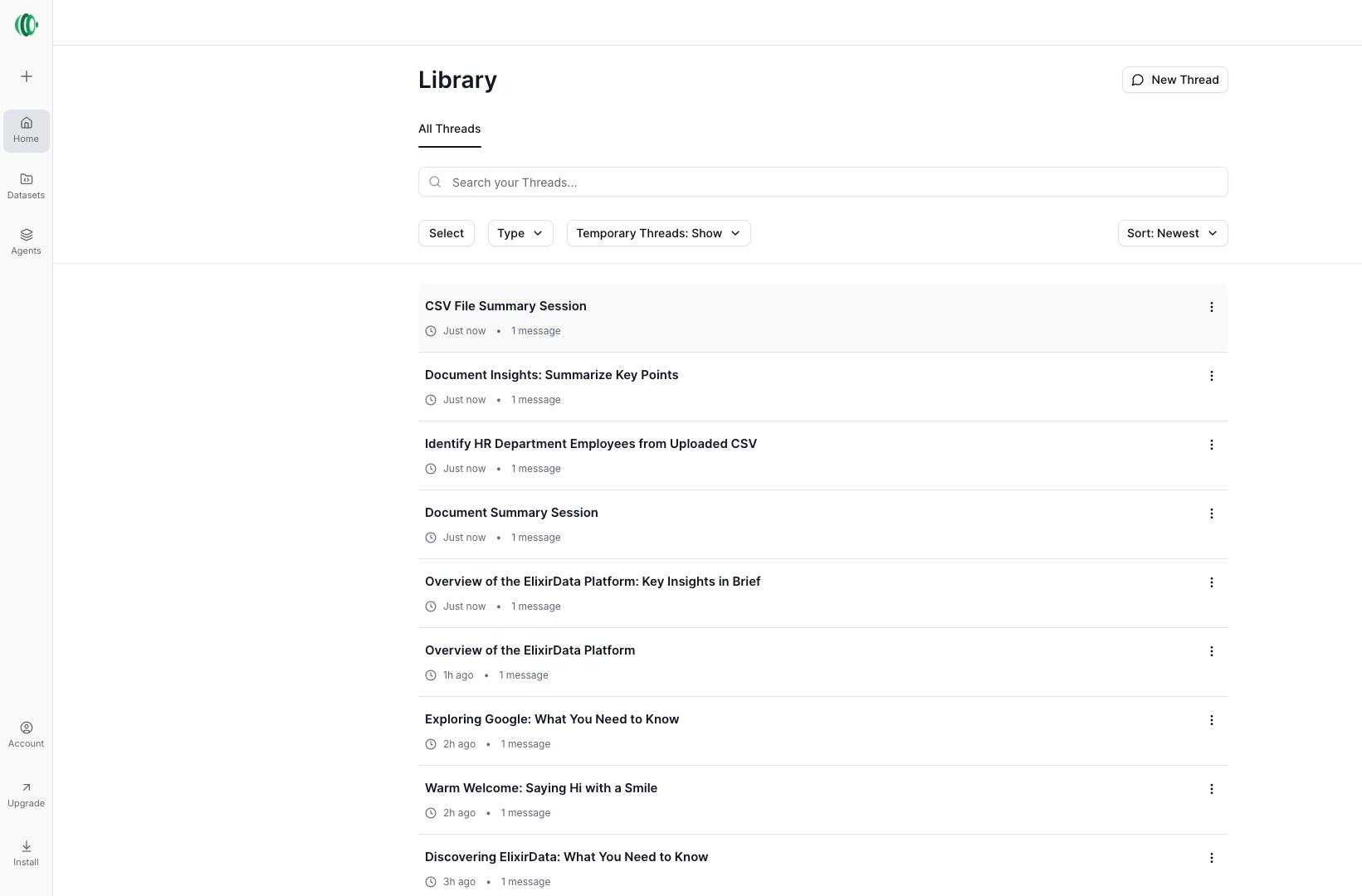
Starting or Resuming a Conversation
Resuming a Past Chat
- In the Library, click on the desired chat thread.
- The conversation opens, allowing you to continue from where you left off.
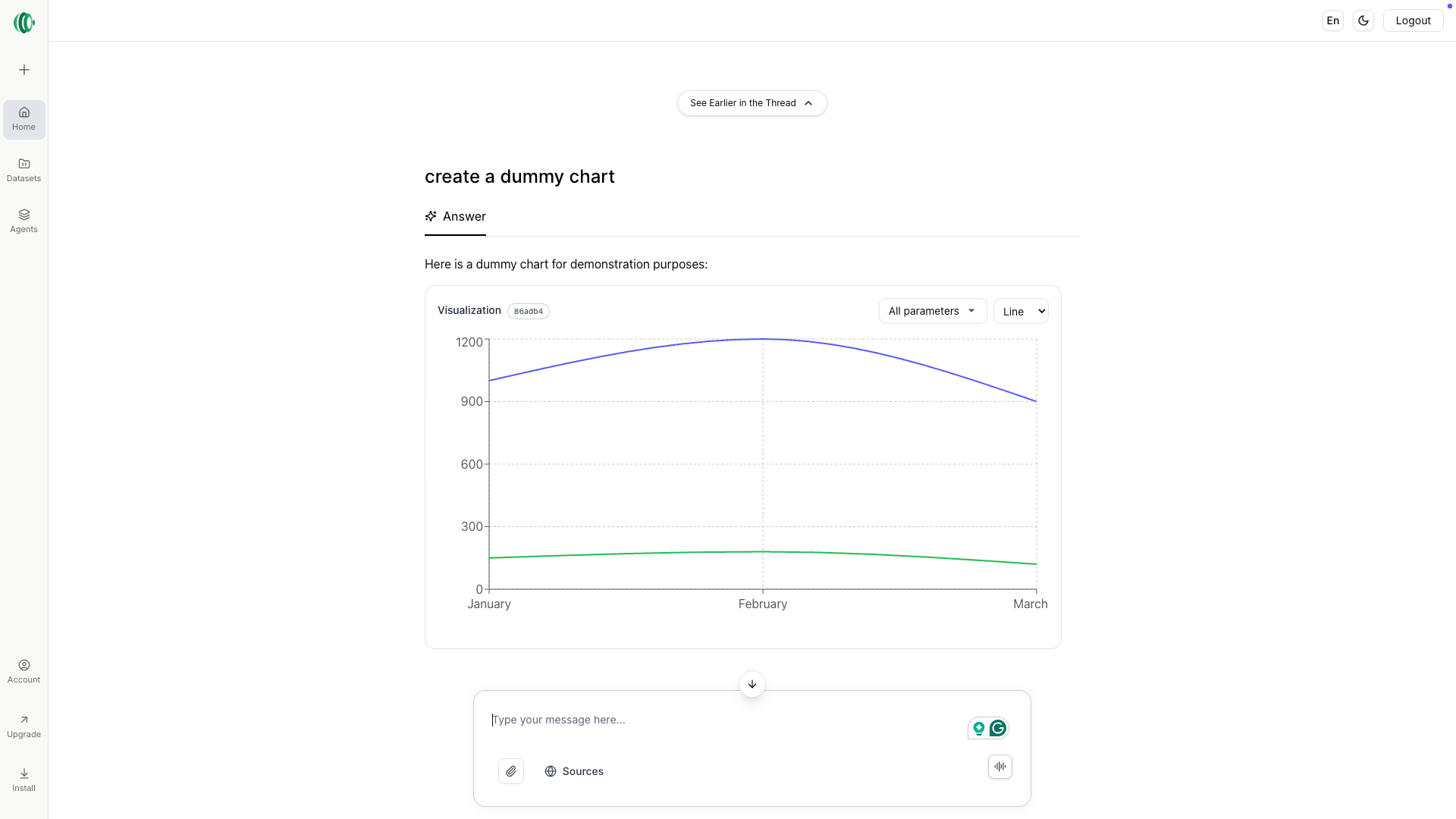
Starting a New Conversation
- Click New Thread at the top of the Library page.
- This opens a fresh chat session, independent of past threads.
- You can now start a new conversation with the AI assistant.
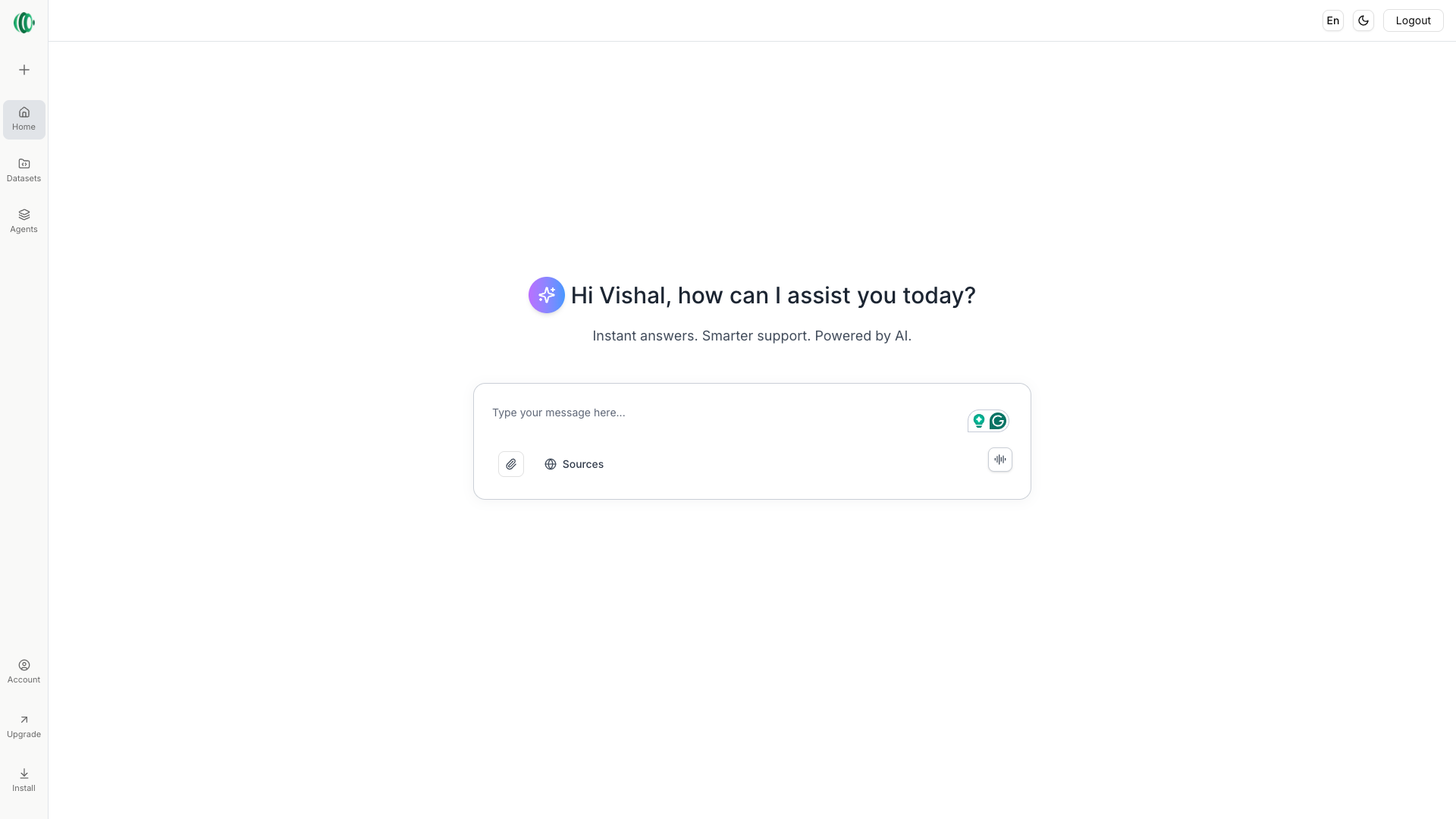
💡 Quick Tip
Use Recent Sessions and the Library to keep your workflow organized:
- Quickly revisit important insights.
- Resume analyses without losing context.
- Start new threads for separate questions or projects.
✨ Summary:
ElixirData makes it easy to manage, search, and resume your AI conversations.
The Recent Sessions dropdown and Library page ensure all your chat history is organized and accessible at any time.