Registration & Account Setup
Welcome to ElixirData!
This guide will walk you through the registration process and help you create your account.
The registration process is simple and secure.
You'll be guided through account creation and verification in just a few easy steps.
Sign Up Process
Follow these simple steps to create your ElixirData account:
- Go to the ElixirData Sign Up Page.
- Enter the following details:
- Username
- Email address
- Password
- Click Continue to proceed.
- You will receive a One-Time Password (OTP) on your registered email.
- Enter the OTP in the verification field and click Submit to complete your sign-up.
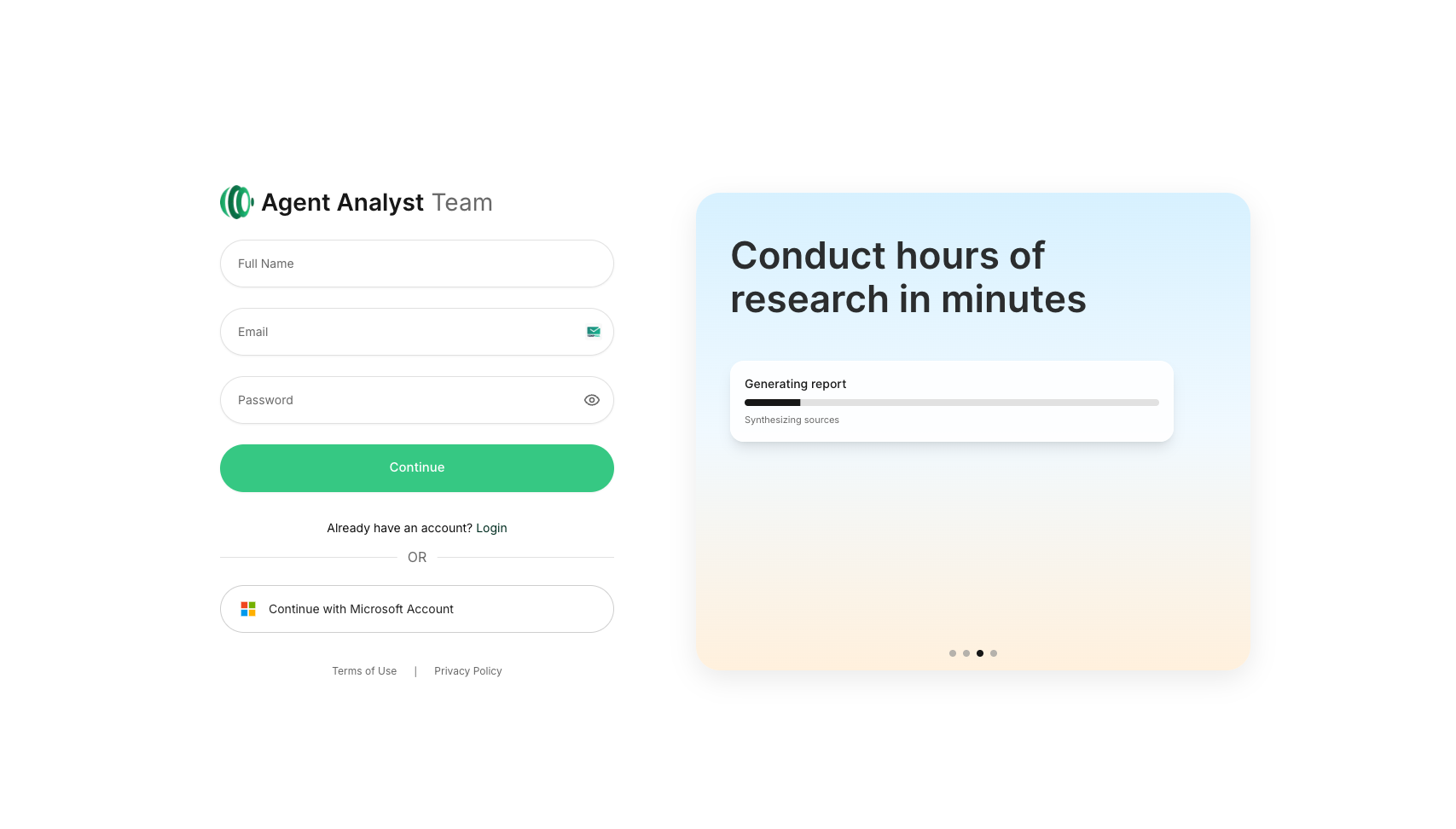
Password Requirements
Your password must meet the following criteria:
- Minimum 8 characters long
- At least one uppercase letter
- At least one lowercase letter
- At least one number
- At least one special character (!@#$%^&*)
- You will receive a One-Time Password (OTP) on your registered email.
- Enter the OTP in the verification field and click Submit to complete your sign-up process.
Make sure your password meets all the requirements listed below to ensure account security.
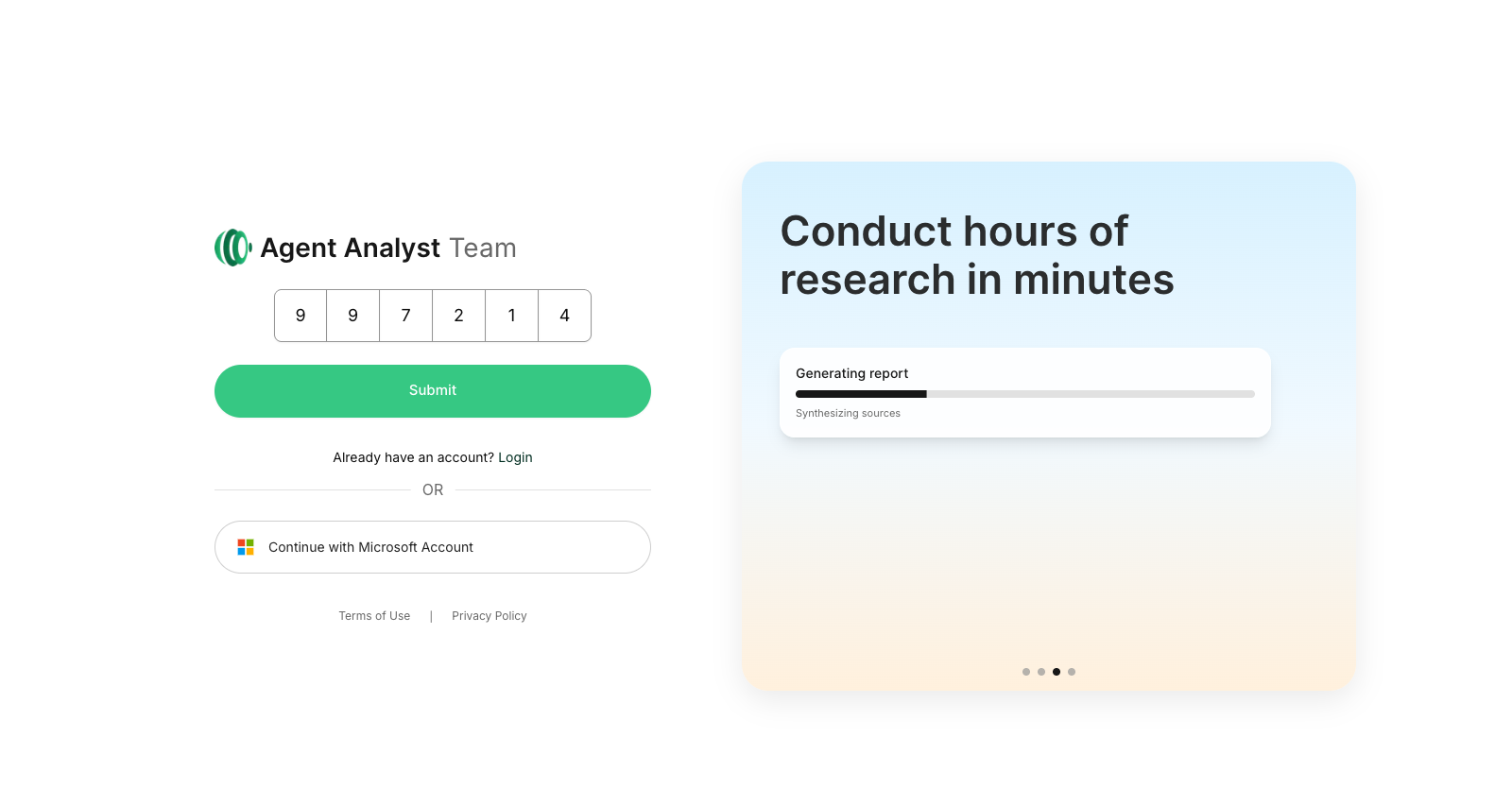
Alternative Sign up Option:
You can also sign up using your Microsoft account — simply click the “Sign up with Microsoft” button to authenticate instantly.
Login Process
Once your account is created, you can log in to start using ElixirData.
- Open the ElixirData Login Page.
- You’ll be redirected to the Login page.
- Enter your registered email address and password.
- Click Login to access your dashboard.
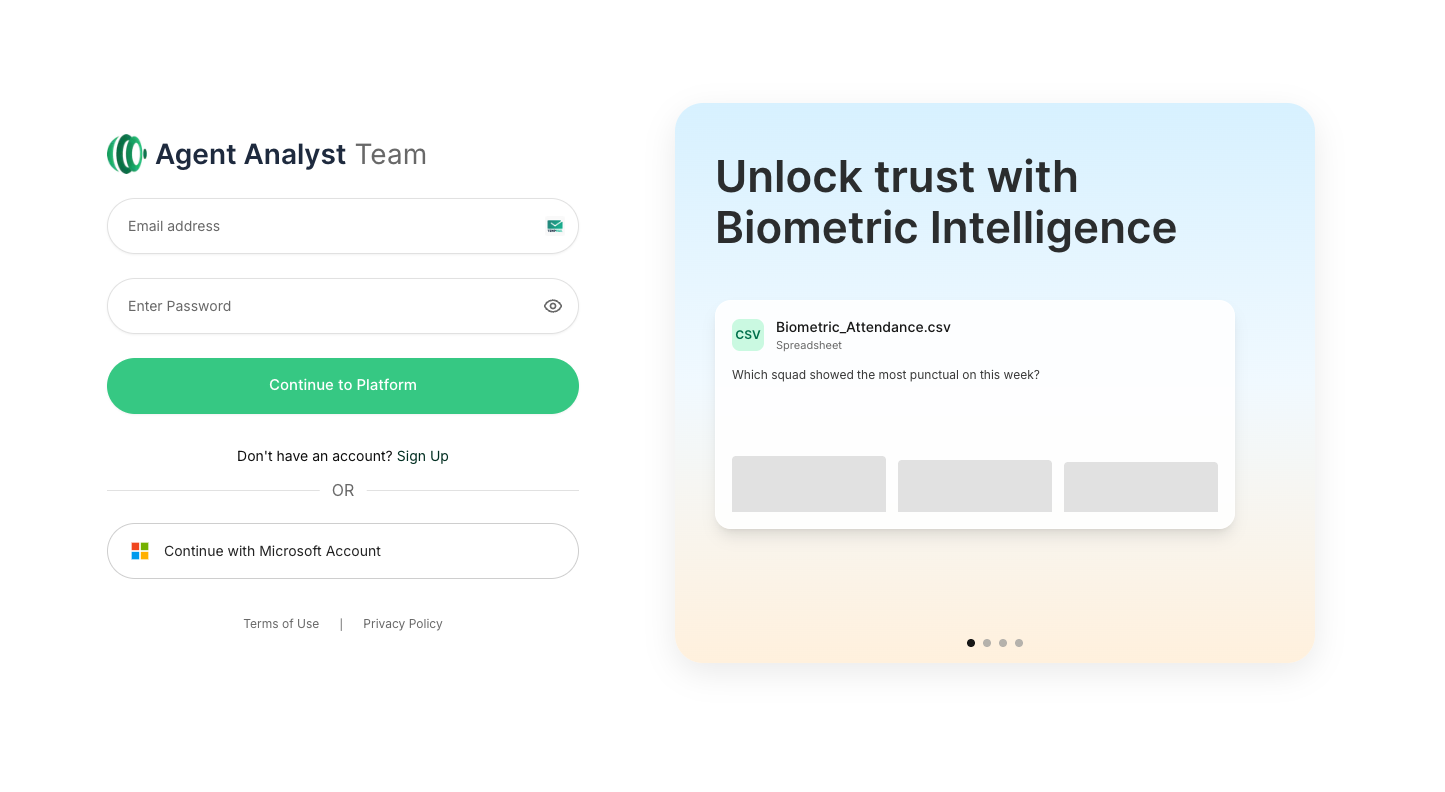
Alternative Login Option:
If you signed up using Microsoft, click the “Login with Microsoft” button to sign in directly — no password needed.
✨ Next Step: Once logged in, you’ll land on the ElixirData Dashboard — where you can manage datasets, create AI agents, and start exploring insights.